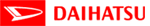User Guide
1. How to Register
To view or download the information in this site, you need to register first.
- Step 1
-
Click ‘Register’.

- Step 2
-
Fill in your details and read Privacy Policy in ‘Terms and Conditions’. (You can jump to ‘Terms and Conditions’ clicking here.) If you agree, tick the box and click ‘Submit’.

- Step 3
-
Temporary registration mail is sent.

- Step 4
-
Registration is completed when you click the contained URL in the temporary registration mail.

If this screen appears, please wait for a while until your account is activated.

Congratulations! Your account is successfully created. Click ‘go to Home’ button.

2. How to Search
*To search information, you need to login first.
- Step 1
-
Enter your e-mail and password, and then click ‘Login’.

- Step 2
-
Select ‘Vehicle Repair Information’ or ‘Vehicle OBD information’ in main menu.

- Step 3
-
Select ‘Model Name’ and ‘Model Year’, or fill in ‘VIN Number’.

- Step 4
-
Choose the information type from the pull down menu, and then click ‘Search’.

- Step 5
-
Search results are shown.

3. How to Buy
- Step 1
-
Once you have found the information you require, click the active ‘Item Type’.
- (a)
 : Buy subscription for eBooks.
: Buy subscription for eBooks. - (b)
 : Buy downloadable PDF.
: Buy downloadable PDF.

- (a)
- Step 2
-
If you click
 , you need to buy subscription first. Click the box of designated subscription period, and then click ‘Buy it now’.
, you need to buy subscription first. Click the box of designated subscription period, and then click ‘Buy it now’.* If you click
 , you go to next step(Step3).
, you go to next step(Step3).
- Step 3
-
Click the PayPal button.

- Step 4
-
Fill in the form from PayPal as requested, and click ‘Create Account & Continue’ or ‘Continue as Guest’ (when you turn off ‘Save info & create your PayPal account’).
* Fields of PayPal form may differ depending on your location.



- Step 5
-
Confirm your order again, and then click ‘Pay now’.

- Step 6
-
Click the ‘Continue shopping’ to go back the top page.